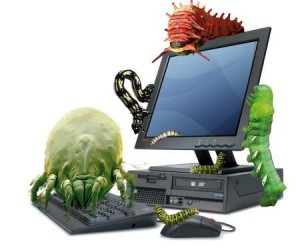
Malware, or Malicious Software, is a computer program or computer code designed to secretly access your computer system with deceptive intent. Malware is typically disguised as a program that you download from the internet or is installed on your computer without your knowledge. Malware can come in the form of a computer virus, a computer worm (self-replicating), a trojan horse (programs that on the outside appear to do something other than what they do), spyware, adware and even basic computer code. Malware can steal personal information stored on your computer, open your computer to further attack, or allow other deceptive practices toward you and your computer system. You may have malware on your computer and not even know it. Many malware programs look like otherwise legitimate programs but carry with them deceptive intent. Your laptop, computer, and/or smartphone are all susceptible to malware.
In 2008, Symantec, the company behind the popular Norton Anti-virus program, suggested that the rate of malicious code and programs being spread through the Internet may be exceeding that of legitimate programs. Due to its rampant nature, it is important for you to protect yourself and your computer from the malicious intent of Malware. Continue reading to learn more about Malware and how to protect your computer/device from malicious intent.
Here are some suggestions to help you in protecting yourself against malware:
- Install and regularly schedule an anti-virus program, capable of detecting malware, on your computer. Norton Anti-virus is an industry standard tool that helps protect your computer against Malware and suspicious downloads, in addition to monitoring your computer for viruses.
- Verify the authenticity of the programs you are downloading. Know what you are downloading and who you are downloading it from. The old saying ‘if it’s too good to be true, it probably is…’ holds a lot of weight in these situations. If the program claims to do something ‘amazing’ for free or at a cheaper price than mainstream products, then the likelihood of that program having malicious intent is great. Some sites, like Download.com, screen their downloads for possible malicious intent. Trust the site you’re downloading from.
- When downloading from P2P networks, be extra cautious and screen your software through an anti-virus program before downloading and installing it.
- Do not change your default Windows Security settings unless you know what you’re doing. As restrictive as they can be, changing one setting could open your computer to attack. When in doubt, talk to our computer experts before you change any settings. Often times the factory default settings, especially on Windows Vista, Windows 7, and Norton Anti-Virus, will provide the highest level of available security on your computer.
- When working in your email inbox, do not immediately open attachments that look suspicious or are from an unknown sender. It’s best to configure your anti-virus program to inspect all attachments before they are opened. Many malware programs and viruses can be transmitted in this way.
- Download all Windows Updates. Microsoft does a good job at providing system updates through their Windows Update mechanism. Make sure your computer is up to date and never delay in installing them.
- Avoid Malicious websites. Modern web browsers are incorporating new tools that notify you if they suspect you are visiting a malicious website. Heed their advice and determine the authenticity of the website before you proceed past the prompt.
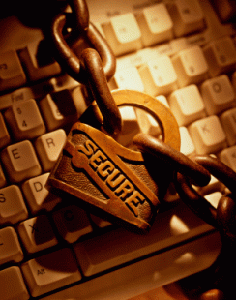
LaptopMD is here to help you with all of your anti-virus and malware questions and assistance. We can help you make sure your computer is correctly setup to receive the latest in Windows Updates and hook you up with an anti-virus program if you do not already have one. If your laptop or computer becomes infected with malware and viruses or you suspect problems, bring your computer as soon as possible to our Midtown Manhattan Repair Center and let our certified engineers diagnosis and fix your system. Our repair engineers are certified and trained in protecting your laptop, computer, and smartphone from malicious attacks.
Learn More About How to Protect Your Computer from Malware
How To Protect Your Computer from Malware
AVG Free Anti-Virus/Malware Detection Software
Microsoft’s Malware Protection Center
