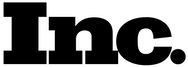Does your computer runs slowly? Does it take forever to load web pages? Do you think that your PC could benefit from an upgrade?
The SSD (solid state drive) is being used in lieu of the traditional hard drive for these very reasons.
Why do you need SSD?
Switching from the traditional hard drive to the SSD has its share of benefits. One benefit is that the system is more resistant to shock. Quieter and faster operation makes the system preferable to the hard drive. Other advantages include lower access time and far less latency.
The performance gains across the board make it worth the investment for those who desire a faster, efficient PC experience.
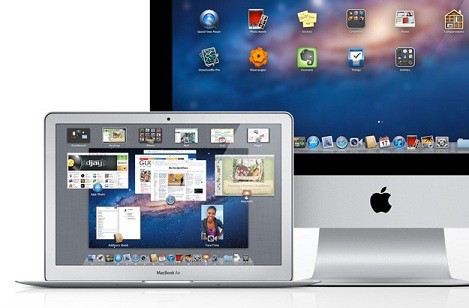
Harder.Better. Faster. Stronger.
| Attribute | HDD (Hard Disk Drive) | SSD (Solid State Drive) |
| File Opening Speed | Slower than SSD | Up to 30% faster than HDD |
| File Copy / Write Speed | The range can be anywhere from 50 – 120MB / s | Generally above 200 MB/s and up to 550 MB/s for cutting edge drives |
| Operating System Boot Time | Around 30-40 seconds average boot up time | Around 10-13 seconds average boot up time |
| Failure Rate | Mean time between failure rate of 1.5 million hours | Mean time between failure rate of 2.0 million hours |
| Power Draw / Battery Life | More power draw, averages 6 – 7 watts and therefore uses more battery | Less power draw, averages 2 – 3 watts, resulting in 30+ minute battery boost |
| Capacity | Typically around 500GB and 2TB maximum for notebook size drives; 6TB max for desktops | Typically not larger than 1TB for notebook size drives; 1TB max for desktops |
| Noise | Audible clicks and spinning can be heard | There are no moving parts and as such no sound |
| Vibration | The spinning of the platters can sometimes result in vibration | No vibration as there are no moving parts |
| Heat Produced | HDD doesn’t produce much heat, but it will have a measurable amount more heat than an SSD due to moving parts and higher power draw | Lower power draw and no moving parts so little heat is produced |
The main advantage to using this type of system is that it can boot a system and process large volumes of files in a fraction of the time. In about 15 seconds, the system can be up and running. The other advantage is its durability. The lack of moving parts and its resistance to shock and extreme temperatures make it a much more secure storage alternative.
Those who rely on resource intensive solutions or simply want a more efficient PC experience upgrade to the SSD system. So you will get almost a new and very quick working device for a very reasonable price.