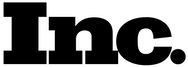Nationwide Mail-In Video Card Repair
Try our Mail-In Repair Service
We require a minimum $450 pre-approval for each video card and we charge a $199 nonrefundable diagnostics fee each which you can use towards the repair cost. You only pay $199 if we can’t fix it. Typical repair time is 6 to 8 weeks. If the main core is bad, then the success rate is around 50%. Just because GPUs chips are not available to buy.Note: If your card has previously worked on or has missing components (and a lot of them are) we will NOT perform any repairs and $199 diagnostics fee will not be refunded. Please drop it off or ship it to us ONLY if you are ok with the minimum repair cost. Once we receive the GPU we will send you an invoice email for the diagnostic payment. We are open Monday-Saturday 11am to 7 pm. Please feel free to give us a call back if you have any questions!
Enter your information and our manager will assist you shortly!



LaptopMD: Your Trusted Video Card Repair Expert
We are one of the leading tech repair shops in America and offer graphics card repairs nationwide out of our Manhattan, NY location. Our new and existing customers depend on us because of the reliable solutions we have provided for over 18 years. When it comes to graphics card repair, LaptopMD fully understands when and how to get it fixed.
Graphics Card – What is it and Why does it Break?
The graphics card is essentially the card that controls your display graphics. The graphics card is responsible for displaying a crystal clear image in full color without software crashes. In recent years, we have seen a rise in graphics card repair requests due to many different factors, but mostly it’s due to increased demand on the performance of the graphics card. One example is modern computer games require a significant GPU load, causing strain on the graphics card.
NVIDIA and ATI
It can be intimidating to talk about a computer graphics card but everyone can understand how it works with the right explanation. NVIDIA and ATI are responsible for producing amazing graphics in gaming consoles, desktop, and laptop computers. Both of these graphics cards can be installed on one computer for exceptional gaming performance. At LaptopMD, our licensed engineers are tech experts in computer graphics card repair.
NVIDIA vs. Other Brands
The Graphics Processing Unit (GPU) is a component that controls the performance of the computer graphics card. Before buying one, customers should know some basic information on the number of fans, heat transfer, and heat pipes since all these have a greater contribution to overall performance. It’s best to assess how your computer works before making a decision. Customers should not focus on the brand. It’s the computer’s efficiency that must be tested. At LaptopMD, we provide initial assessments.
Importance of Graphics Card
Every computer at our home and office has graphics and we can’t deny it. As end-users, we are bombarded with a lot of superb images and interfaces that rely on a graphics card. Successful installation of a graphics card supports videos and photos in terms of resolution. LaptopMD ensures that every software or application installed on the computer can still work with your current NVIDIA or ATI.
Advantages
- Customers can save up on graphics card repair.
- It does not rely heavily on Central Processing Unit’s (CPU) efficiency since graphics cards have their own Graphics Processing Unit (GPU).
- It saves memory space.
- High-quality 3D videos and clearer photos.
- It can improve video editing and animation.
- Supports computers in terms of image processing.
Should I just buy a new Video Card?
With the demand for graphics cards at an all-time high, coupled with the COVID-19 manufacturing restrictions, there is currently a shortage of supply. Prices for new cards have skyrocketed and users often have to wait weeks/months before one becomes available. Rather than waiting that long and paying that much, it’s recommended to have a professional fix it.
LaptopMD Offers Mail-In Graphics Card Repairs Nationwide
Low Diagnostics Fee
As a customer, you can expect that LaptopMD engineers won’t just repair your computer graphics card. First, they’ll perform accurate diagnostics, then fixing it comes next. Proper diagnostics help our engineers see the main cause of damage and find the right solution. While other repair shops may charge you hundreds for diagnostics, we are doing it for only $199, which is credited towards your repair fee!
Troubleshooting
Our engineers are trained to support customers with hardware and software problems. As we all know, a graphics card is a hardware component in the computer responsible for having high-quality images. Here at LaptopMD, our people can troubleshoot the hardware without damaging other parts. We can fix it within a reasonable time.
Mail-In Repair Services
As a company, LaptopMD is responsible for its employees and customers amid Covid-19. Our company can fight the spread of the deadly strain by encouraging people to take advantage of mail-in graphics card repair in Manhattan, NY. Simply drop off your computer in the mail today and we’ll let you know once it has been received. Our certified engineers have all the resources to fix your computer graphics card regardless of the brand.
Our Process
Fill Out the above quote form and wait to hear back from our specialist.

Send your graphics card to 247 W 38TH ST #602, New York, NY 10018. We’ll give you a diagnosis and fix it right up!

Once we finish your repair, we’ll send your card back to you.

How to Prevent Graphics Cards from Breaking
Graphics cards will break eventually, but there are steps you can take to maintain your card. Our licensed engineers can provide expert advice on how to take good care of your computer graphics card. Proper cleaning helps to maximize its efficiency and prolong the product’s lifespan.
Here are some things you can do:
- Slowly disconnect the graphics card from the motherboard and power supply. It is highly recommended to turn off the computer when doing this step. If you’re uncertain, our LaptopMD engineers are willing to assist you.
- You can use air compressors to sanitize the graphic card or get a small cleaning brush that has thin bristles, enough to get rid of the dust around it. If you have a piece of thin cloth, it can also wipe off the dirt.
- After cleaning the graphics card, carefully insert it into the designated port and make sure the Graphics Processing Unit (GPU) is still intact.
- The final step is to test its functionality. Turn on the computer and all fans should work like before. Watch out for any possible error messages on the screen. If there is none, both your GPU and graphics card are all working fine.
LaptopMD Vs. Other Repair Shops
The tech repair industry has evolved and we’ve seen the changes. Our licensed engineers fixed many computer graphics cards in the past. We offer a warranty on our repair services to make customers happy each day. As a company, our engineers don’t make decisions on their own and we welcome suggestions coming from customers. They get notified when there are additional services that must be rendered. At LaptopMD, we believe that customers have the right to know.
When other repair shops are charging more than what is expected, we still have decided to provide services at low prices. It’s the best way to help our customers and reach out to more people who need reliable graphics card repair.
Things to Know Before Buying
As electronics experts, we know that it’s not practical to just buy whatever product you have in mind for your computer. It’s better to check and test the Graphics Processing Unit (GPU) before buying a graphics card. If you need a certified engineer who knows how to figure it all out, LaptopMD is here to help.
Types of Video Card
- Integrated Graphics Card – Most motherboards have a built-in card to support various types of images on your computer. If you already have the default graphics card on your pc, then it’s called “integrated.” For optimum video performance and animation, customers have to install another computer graphics card.
- PCI – Now, if you are still using an old computer at home, PCI can be the best option for you. A PCI graphics card can be installed in a PCI port for an older computer system. However, customers can’t expect faster image processing so they need to upgrade.
- AGP – If you’re looking for compatibility and speed, choose the AGP graphics card that can have a faster speed of at least 8x. However, the motherboard must be capable of supporting image processing up to 8x. Typically, older computer systems can only run at a slower speed.
- PCI Express – Some motherboards have two PCI slots. If this is the case, you can maximize the performance of two graphics cards working together at the same time. However, everything must be done correctly to prevent tech problems from happening.
How to Determine A Faulty Graphics Card?
It doesn’t matter whether you have ATI or NVIDIA installed in the GPU. It comes to a point where the product’s quality deteriorates over time. It’s best to know the warning signs.
- Blurry images and unusual colors. If you’re seeing one of these on the computer screen, there’s a chance that it could be a graphics card problem.
- Observe how the computer works. Do you often hear noises coming from the fan inside the pc? Your graphics card may not be working at 100% capacity.
- A blue screen error can sometimes be fixed by a simple reboot. If it isn’t resolved by a computer restart, never anticipate that everything is working okay. At LaptopMD, our engineers can see how your graphics card works. If something’s wrong, we offer diagnostics and repair services.
- Another thing to watch out for is freezing images while playing computer games or when watching movies. When the graphics card is faulty, the GPU can’t send enough signal so it affects image processing as well.
- Wrong connections. During the graphics card installation, make sure that wires are properly connected as this may also affect the quality of images on the screen.
Basic Information On GPU And CPU
A computer is an electronic device that processes data. Its main component, the CPU is responsible for managing the entire system. While GPU works independently to process imaging for HD videos, CPU helps to handle system performance so problems are reduced when it comes to applications and hardware. Here at LaptopMD, we provide reliable CPU and GPU diagnostics to determine whether or not your computer is still at its peak.
OS Compatibility
Windows, Linux, and Mac OS are the common operating systems in a computer. If you have an old OS, a new graphics card may no longer be supported. If it works, you can’t take advantage of faster image processing. Some cards work well with Windows while others are compatible with Mac OS. If you’re a non-technical user, LaptopMD can help by checking your OS and its current functionality. Doing this helps you to avoid compatibility issues early on.
Motherboard Compatibility
When buying a graphics card from the store, you must check the motherboard too and see any possible problems during installation. Our certified engineers can test to determine if the card can work with your current motherboard. Old motherboards don’t seem to function well with newly manufactured graphics cards. To avoid compatibility issues, customers can buy PCI Express graphics cards for PCI Express slots. Never attempt to install the card yourself if you’re not knowledgeable. It needs tech expertise so visit our LaptopMD repair shop in Manhattan, NY.
Specifications
Most end-users ignore the specifications of their graphics card. You need to know the type of card you have on the computer, so it’ll save you time and money before purchasing a new brand. If the graphics card no longer works, at least you have the option to have the same brand or it’s about time to try a different one. If you’re using Windows 10, right-click on “This Computer” then select “Properties.” Click on Device Manager then hit the arrow sign next to Display Adaptors. Choose “Properties.”
Recommendation
When it comes to a computer and its peripherals, LaptopMD can provide valuable suggestions so you know the next detailed steps and plan ahead of time. All our engineers are well-versed in hardware and software. They know how to set the right expectations for new and existing customers.
Our engineers know when it’s the right time to repair your computer graphics card using their skill sets. If there is no way to fix it, other reliable solutions are being offered. LaptopMD recommends the right steps to be taken and graphics card replacement when it is deemed necessary. We’ve already solved countless tech problems each day so there is no need to fret. If our loyal customers trust us, there’s no reason why you can’t.
HD Quality
Customers can expect that computer graphics cards are manufactured using state-of-the-art technology to ensure compatibility and performance. Most cards today help to achieve HD quality images for entertainment. LaptopMD consistently provides quality repairs for the benefit of all our customers.
Status
When you bring in your computer for graphics card repair, our engineers do their best to fix it using all the available tools and resources. Typically, most customers want answers from us and we want them to know the device’s current condition. Our goal is to repair graphics cards on the same day. If additional services are recommended, customers may have to wait for a few more days. For repair status, click here.
Replacement
After a series of tests, our engineers can quickly determine the exact problem. Also, they’ll know if some parts need to be replaced. Graphics card replacement is only recommended when we found out that the existing card can no longer be fixed. LaptopMD offers quality parts for every replacement.
Costs
Our graphics card repair and replacement are all affordable. At LaptopMD, we have fair prices to ensure customer satisfaction. Get your quote.
Contact Us
Need help? LaptopMD wants to hear from you. So, call us today at (212) 920-4833. You can also set appointments with our licensed engineers by sending us a message at info@laptopmd.com
Come to LaptopMD for all of your Graphics Card repair needs! From ATI to the NVIDIA, our experienced engineers will provide you comprehensive repair, replacement and optimization services no matter your graphics card brand. Our BBB accredited service has been providing quality, affordable service to the greater New York area for over 15 years. We have won praise in outlets CBS, CNN because:
- We’re open 6 Days a week – Your device does not care what day it is, so why should we? We’re open every day so we’ll be here when you need us!
- High quality repairs – You want it done right the first time. Our technicians are the most experienced you’ll find, and we guarantee it. All our services are backed by a 30 day warranty
- Superior customer service – We know you’re looking for a computer repair shop that will not only fix your device, but also provide a high level of customer service.
We provide graphics card repair NYC for all brands. Services such as Geek Squad and Staples are not dedicated to component-level repair like us. They overcharge with the intent of making you seek a replacement or a new computer altogether, because they don’t know how to solder a hard drive.