A broken SSD (solid state drive) can be a source of frustration for anyone. If you’re worried that your SSD just isn’t working right, there may be some telltale signs that can clue you in, however. SSDs are suitable for desktop and laptop computers alike.
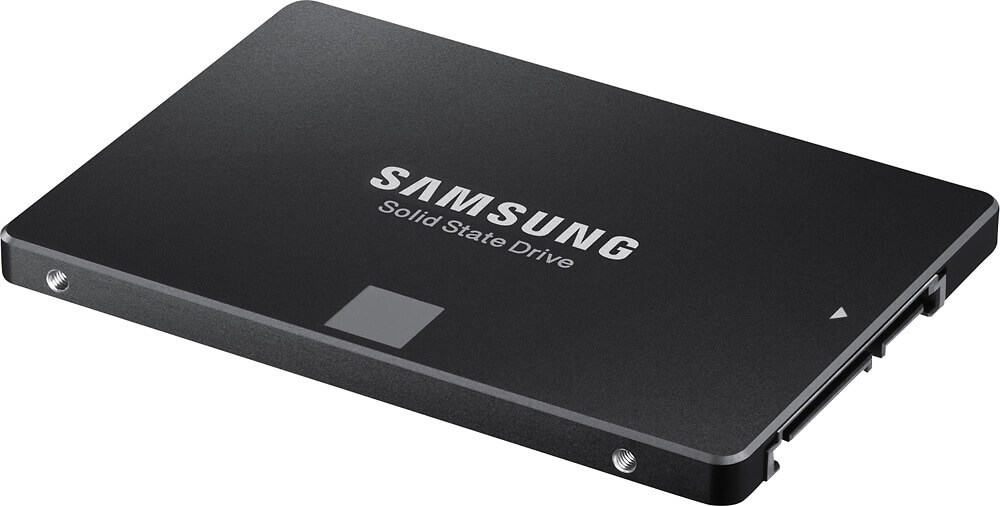
People who are enthusiastic about saving power, dependability and speed in general can benefit considerably from them. If your SSD is on the verge of trouble, it may display some useful and obvious indications.
The Error #1
Errors can signify potential problems with SSDs. If you notice any “bad block” errors, your SSD likely requires some repair work. If your computer tries to scan a file and behaves in a particularly slow manner, a bad block error could be the cause. If it shows you any type of error message, that’s further proof, too.
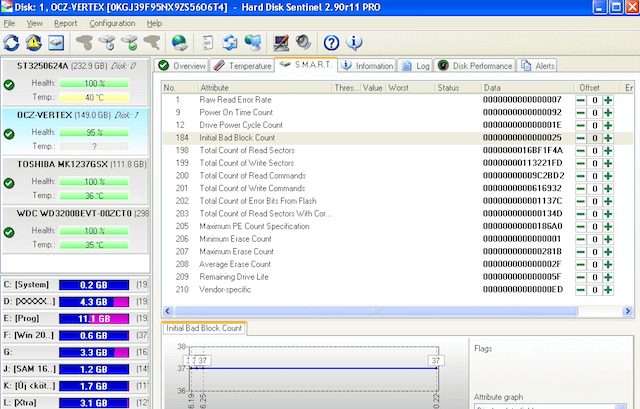
Other signs that commonly denote bad blocks are incessant errors during file transferring processes, nonstop freezing and overall slowness.
The Error #2
File writing and reading difficulties can denote significant bad block concerns for people who have SSDs. Bad blocks can influence files in a couple of distinct manners. Systems can discover bad blocks when they’re putting data on your SSD.
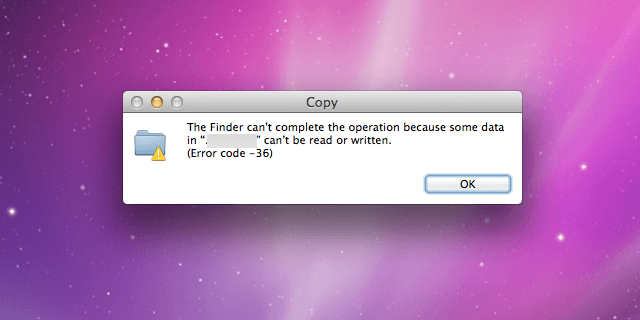
They can also discover them after the fact. If your system just won’t read your data, that’s probably a big warning for you.
The Error #3
The presence of read-only drives can sometimes suggest the need for SSD repair work. This issue is a bit on the unusual side. If your SSD doesn’t give you the ability to conduct functions that call for disk data writing assistance, that could signify a problem.
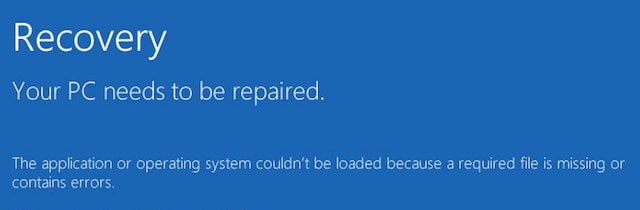
If your SSD manages to be responsive to read-only mode requests, that can serve as additional proof.
The Error #4
Faulty file systems frequently indicate SSDs that need in-depth repair assistance. If you get an error message that tells you that your device requires repair work, your SSD could be the culprit. Your SSD could have bad blocks.
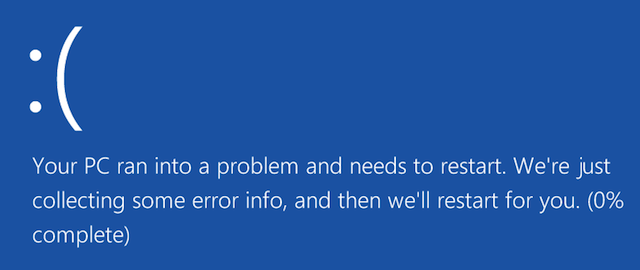
The message can also sometimes mean that you have connector port issues. It can even sometimes mean that you didn’t shut your computer off in the proper manner as well.
The Error #5
Incessant crashes sometimes communicate SSD problems.
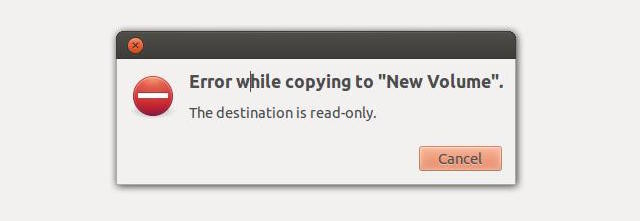
If you’re trying to boot your computer and experience seemingly nonstop crashes, you should pay closer attention. A bad block could be the trigger.
The great news
LaptopMD has great news for people who have any SSD troubles. If your SSD needs any kind of repair work, you can count on our specialists to aid you. Although we’re not able to anticipate future SSD woes, we’re experts in helping people address and manage them.
