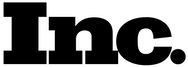Laptop is Overheating
If your laptop is getting too hot, it will usually turn itself
off to protect the processor. If this happens too often, it could damage
any number of internal components and you could be looking at a much
more serious problem. Don’t worry though – we can help!
Laptops do
the same thing we do to cool off – use a fan. Your CPU and GPU both
produce a lot of heat that needs to be cooled properly. Your laptop’s
heat sync transfers heat from your processors to the vents on the bottom
and side of your laptop, which your laptop’s fan then blows out. If
your fan is not working properly, the heat gets trapped inside. Take a
look at a few of our notes on an overheating laptop:
Noisy (rattling) fan or non-spinning fan
If your fan is making a loud noise, there could be something stuck between the fan blades. Maybe it needs to be cleaned, or maybe the fan needs to be replaced. Bring it by and we’ll let you know!
Non-spinning fan
When your home AC stops, your home gets unbearably hot. The same thing happens with your laptop. If your fan isn’t spinning, it’s time for a new one.
Too much heats risks your motherboard
Much like heatstroke, too much heat can be bad for your laptop. Excess heat can damage your graphics chip or your motherboard and you’ll be looking at a much more serious problem than a fan repair. Bring it by before it’s too late!
This is a pretty broad problem so we’ve included several sections below to try and pinpoint the exact issue that you’re seeing. Feel free to browse through some of these sections or fill out a quote form for a free estimate. We’ve helped thousands of people recover from this problem and we’d like to help you too!
If you still experience problems, bring your overheating laptop by LaptopMD+, or fill out our quote form, to get a free diagnosis and estimate.