We’ve all accidentally sent important files to the recycle bin. It’s an annoying problem to be sure, but you can recover these files if you just go into the recycle bin itself and restore them. But what happens if you empty your recycle bin before you restore an important file?

You might think that anything deleted from your recycle bin is lost forever, but there are still ways to recover these deleted files.
Check backups
If you find that you’ve deleted an important file, the first thing you should do is check all of your backups and sync services. You should find your lost file completely intact if it was properly backed up. If you use Dropbox, you should even find multiple versions of every file waiting to be restored should you ever need them.

Windows
If you don’t have a backup of the deleted file, there are still some options available to you. Those who use Windows 8 or higher should have access to a tool called File History that can be turned on from your Control Panel. You will need an external drive to use this tool properly, but it will come in handy if you need to recover a lost file.
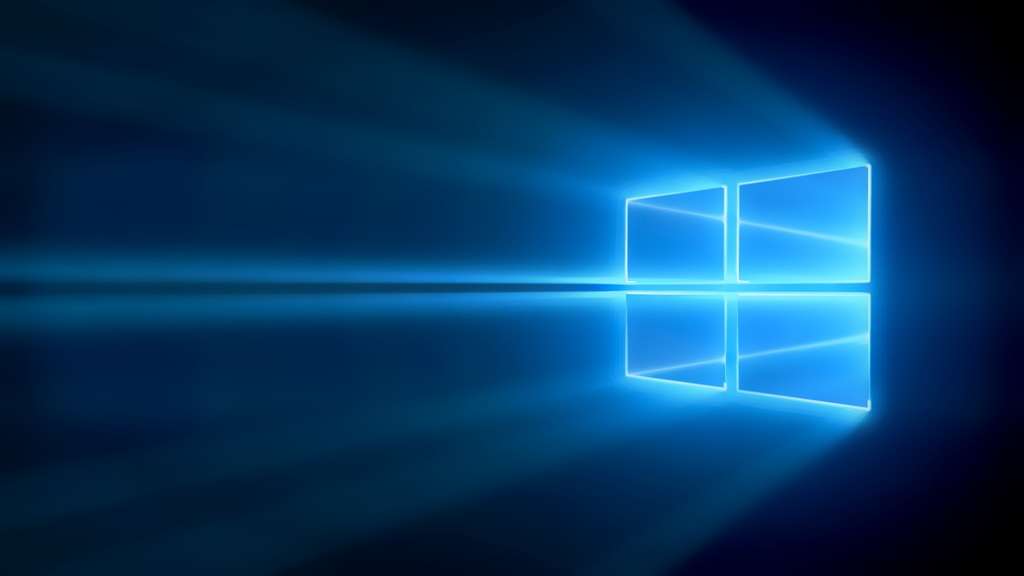
Users with Windows 7 have the ability to create system restore points that include “shadow copies” of important files. You normally cannot access them directly, but if you right click on the desired shadow file copy and select Properties, you should be able to get to the file’s previous versions.
Mac
Mac users have a similar tool called Time Machine at their disposal. Like the tools available to PC users, Time Machine keeps backups of important files on an external drive so they can be restored if necessary. Time Machine needs to be enabled before the necessary file is lost, however; it cannot be used after the fact.
Recovery Tools
If you have a solid-state drive and the above recovery strategies don’t work, you’re out of luck. The files you need are lost, and there’s nothing you can do to get them back. On the other hand, you might still have a chance if you have a regular magnetic platter hard drive. With these standard drives, a file isn’t actually lost until the space where it was found has been overwritten by other data. You will need some special software to recover lost data from a hard drive, but the good news is that there is plenty of programs available such as Recuva or Undelete Plus.

If you are truly at a loss when it comes to recovering your data, we at LaptopMD will be happy to help in any way we can.
